While posting a job, you would be required to fill out the job details.
Filling out the job details will result in ISP detecting the skills required for your job.The list of those particular skills will show below the job details section.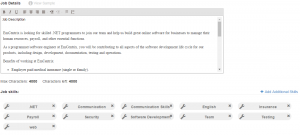
Note that you can cancel any skill from the set by simply clicking on the cross sign next to them. If you make any changes to the job detail section then skill set will be update accordingly.
Please note that you can manually add required skills to your job as well. You need to click on the “Add Additional Skills” button. A pop up window will open with a text box in it. You can search for your required skill. If it is in the database already, it will show up in the list of suggestions below. You can select the skill from there.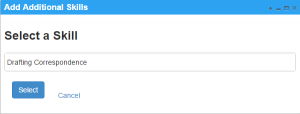
However, if it is not in the database, you can simply enter your required skill and it will be added to the database for now and future use.
Hit the “Select” button to save that skill to your job.