How to find a job (registered user)
When you open ISP job portal site. You will find the search bar at the top.
- Go to the top right tab that says Search Jobs and press it.
- The job search bar has a Filter By tab on the left side.
- The Filter By tab will give you options like people, jobs, posts, businesses, messages and my applications. You can type in name of organization, person or job title keyword to get search results.
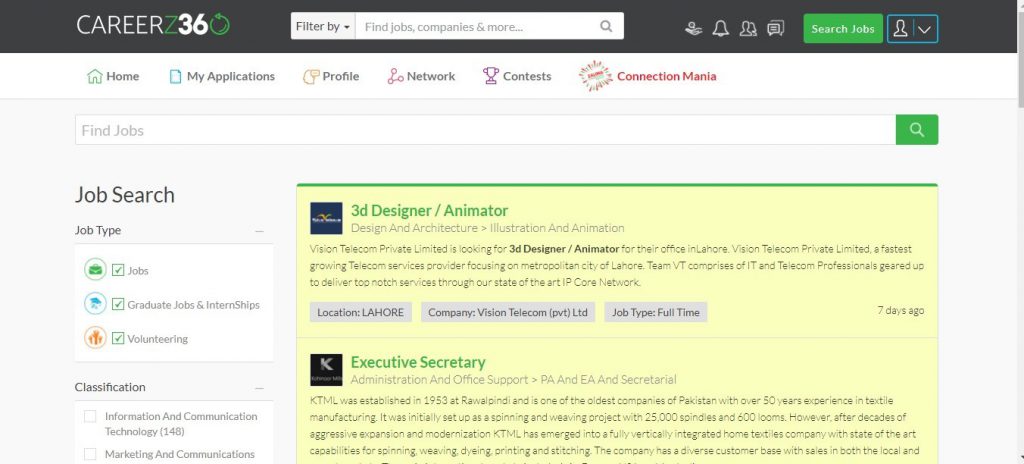
- On your left, you will see a location column where you can check any city where you want to get a job
- Beneath the location column, you will see classification column where different categories of jobs will be mentioned like call centre, sales, marketing etc. and you can check the boxes to select those fields.
- The columns below the classification column include age, minimum education and years of experience that you can add by pressing the plus sign. This will make your search specific.
- After clicking on search icon at the right, it will take you to the page where you will find all the job(s) listed against your search term.
- At the bottom, there are number of pages given so if you cannot find the appropriate job on the first page, you can press 2 to move to the second page.
- Now click on the job of your choice to see the details of the job.
- If you want to apply for this job, you will find the Apply Job button at the bottom of the screen as well as on the top right.
- Once you press the Apply Job tab, your application will be sent to the employer.
In order to apply for a job you need to select one of the following options:
- Apply using ISP profile.
- By uploading you resume.
You can upload your updated resume after you add qualification, experience and other skills to complete your profile. Then you will be able to download CV by pressing Downloading CV.
And if your search term is related to other connections, ISP will take you to a connections page where you will find a list of other employees but limited to your search criteria. Here you can send a message to a connection or you can request to connect.
If you choose to search an employer, ISP will display a list of employers limited to your search criteria, here you can follow an employer to get notifications of their each and every post.