Editing Your Profile
A complete Careerz360 profile will help you connect with more people and will showcase your skills, education and experience. This in turn will allow you to get shortlisted for jobs you may apply for.
- Select Update Profile from the Profile tab located on the top of your Careerz360 page.
- Go to the Personal Details column and click the + sign right next to the Add tab.
- A drop down list will appear from which you can add Summary, Experience, Skills, Educations, Honours and Awards, Documents and Projects.
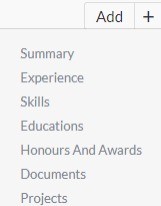
- After adding information in each field, Save and continue to the next field and save changes.
- In case you want to remove the saved details you can delete the particular field.