When you have short listed or rejected an application against any of your jobs, that particular candidate will be sent an auto-generated email informing them.
You can customize this auto-generated email from “Communication Settings” in the “Account Settings” view. Account Settings can accessed from the bar at the top right of your screen. 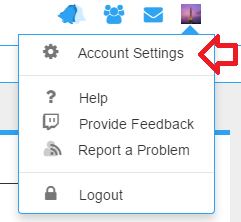
Once there go to the “Communications Settings”. There will be viagra sans prescription en pharmacie two sections to this settings. First will be the email template for the shortlisted candidates. Second will be the email template for rejected candidates. 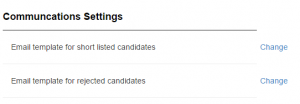
Click on “change” and a text block will appear with the template inside it. You can customize this email template to your own liking. You can use the tags such as “candidate name” and “company name”. These tags will be replaced in the actual email with their actual before being send to the candidates.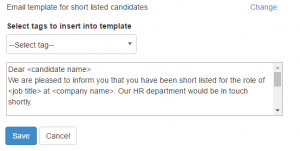
Similarly, you can edit the template for rejected candidates as well.