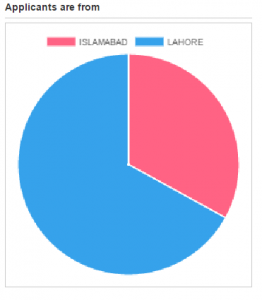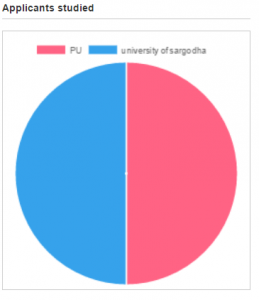You can view your jobs by clicking on the “Posted Jobs” tab. A drop down list will appear with your most recent jobs and a search bar.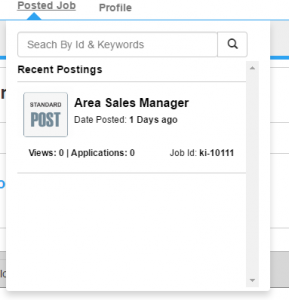
You can search for any jobs you may have posted using the search bar. You can search your jobs by either keyword or their I.D.
Clicking on the on any one of the job will load the post in a more detailed view. Here you will be presented with the relevant statistics against the job and candidates who have applied for it.
You can also view your recent postings from the “Home” page. To the right of the screen will be a “Recent Postings” panel. In it your top 5 most recent jobs will be displayed along with the total number of views and applications against it.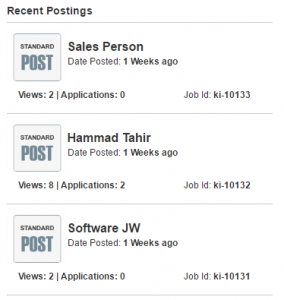
Below it will be the most recent 5 applicants that have applied for the jobs you have post. Clicking on any one of their picture, will load their full profile view. Furthermore, it will tell you where your top 5 recent applicants are currently employed as well.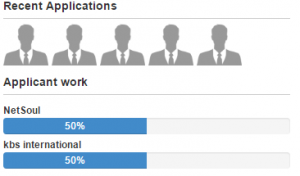
The next two views are of two pie charts. They show where your applicants studied from and where they are located ass well.