For registering as an employer on ISP:
- First you need to click Register button from top menu header section
- Two options will appear in front of you. one is Employer and the other one is Employee
- You have to click employer for further procedure
- Then you have to select Edition. Three types of edition in front of your screen. First one is Basic Edition, second one is Premium and the last one is Enterprise. Basic Edition is totally free. Premium is 10 dollar per user per month and Enterprise is 19 dollar per user per month
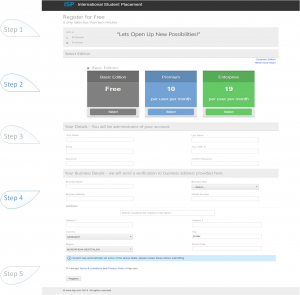
- After select the Edition, you have to select the mandatory information like your name,email, cnic and password
- After filling the above information, you have to fill your business details like Business name, Business website, Business type and Mobile number. In business type, you can see many options by clicking on select button. Then you can see Address box where you just type your City name and Address box will search location by itself. Then fill other information which is underneath like Address 1 and Address 2.
- After that, you have to select country by clicking on Country box. Many options will appear in front of you. you just select Country. Then type your City name and after that, you have to select Region by clicking on Region box. you can see many options there. Last is you have to write your Postal code
- Read carefully terms and conditions and privacy policy of ISP. After reading, you click on accept button that means you read carefully terms and conditions and privacy policy and click on Register button. Finally you registered as an Employer. Now you are the part of ISP portal