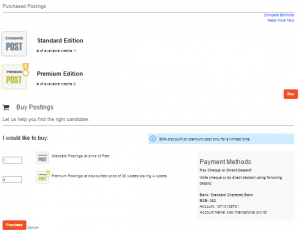- Select My Credits from the Profile tab.
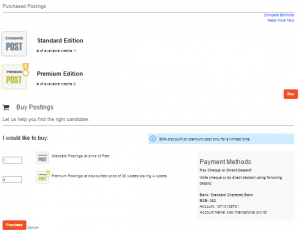
- It will take you to the credits page.
- The upper part of the page will display the current number of credits available to you.
- Click on the buy button to purchase new credits.
- Standard credits are available for free. While premium credits come at a price.
- You can select the number of credits you want to buy for each post.
- Click on the “Purchase” button to confirm your purchase.
- Payment method is detailed to the right of your screen.