Clicking on “Post a Job” will open a pop up.
In this pop up you will be able to select your “Job Edition” and “Job Type”.
“Job Edition” are of two types. They are “Standard” and “Premium” posts. You need to have enough credits to actually post a job. Otherwise your job would only be saved as a draft.
There are three types of “Job Types”. They are “Jobs”, “Graduate Jobs” and “Volunteer”.
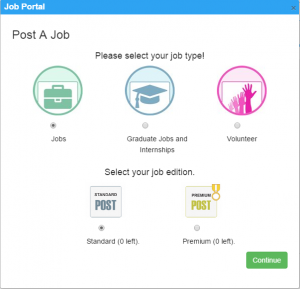
After making your choices, you will be redirected to “Post a Job” form. This form is divided into two parts. The actual form part and the preview section.
Please note that you can change the job type and edition anytime you want from top of the Post a Job form.
Details for job seeker’s search results
In this section of the form you will be asked to give the “Search Title” and “Short Description” of your job. Please note that these will be displayed in the listing of your job across the ISP platform.
Full Job Details
In this part you give the title and long description of your job. Depending on your description, the website will determine which skills are required for the job. You can also manually add skills to your job post.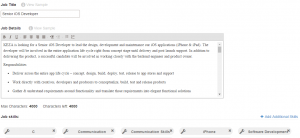
Next you will be asked whether you would like to share a video url with your job posting. You will be asked to give an alternative email address. Please note that both of these fields are optional.
However, in the next textbox area you will be asked to provide your contact details which is mandatory.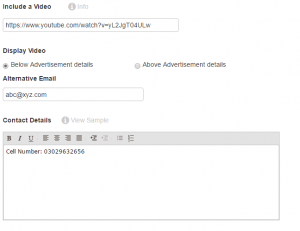
Job Classification Details
The next few fields is where you classify your job. Users will be able to search for your job by the criteria you provides in these fields. First you will provide the location of your job.
Next you will give the “Main Classification” and “Sub Classification” of your job. These could be “Accounting” and “Bookkeeping” respectively for example.
Lastly, you will defined what kind of “Work type” will be your job. It could either be a part time or a full time job.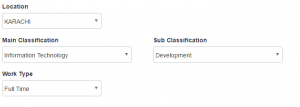
Salary Details for Search (Not visible to users)
Here you will define the salary type and salary range of your job. This is how you job seekers will be displayed your job if they choose to search jobs on the basis of salary range. Please note that these fields won’t be displayed to job seekers.
However, the “Visible Salary” field be included in your job posting. 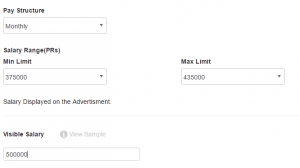
Other Details
Here you will give various details related to your job. These details include: Gender, Age, Minimum Education, Degree Title, Experience and the date by which you can apply for this job. 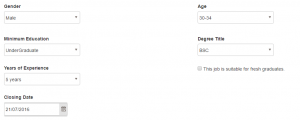
Click on the continue button and you will be taken to the “Preview Section” of the form.
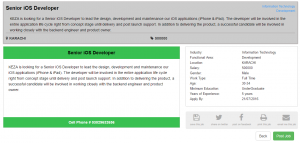
Here you will be shown how your job post will appear to job seekers. If you are satisfied with the post you can click on “Post Job” button to post the job. However, if you aren’t satisfied, you can always click on the “Back” button to edit your job post.