- Click on the “Posted Jobs” tab and it will display a drop down list of recent posted jobs and a search bar. You can use the search bar to find any jobs you may have posted in the past.
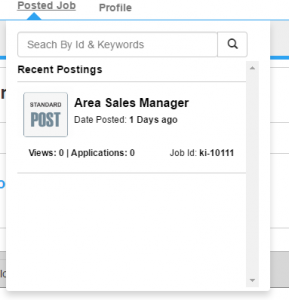
- Click on any job that has applications against it.
- The job will open up in a new view.

- Click on “Show” and select “All” from the list to display all candidates.
- if you want to find specific candidates against that job by their location, experience, education and suitability then you can use the “Refine your Results” panel to the left of the view.
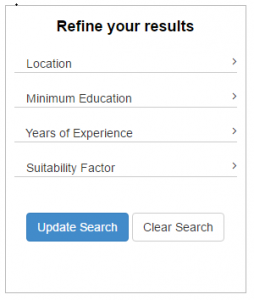
- Now you can manage candidates by either Shortlisting them or Rejecting them.
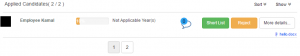
- You can view their full profiles by clicking on “More Information”