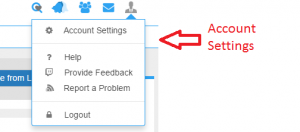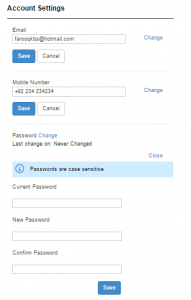- Click on the user pic and from the drop down select Account Settings.
- You can set your privacy settings from the Account Settings menu.
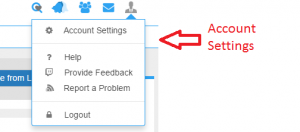
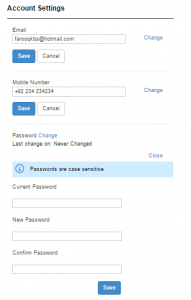
- From the first field you can change your account’s email address.
- From the second field you can change the mobile number of your account.
- Next option here is to change your password.
- You need need to first give your current password.
- After that you must type in your new password.
- Lastly, you must confirm your new password.