Adding New Connections To Your Network
Careerz360 provides with optimum opportunities to grow and expand your network. To add new connections to your network:
- Select People With Whom You May Want To Connect from the Network tab located on the top of your Careerz360 page.
- Clicking on either will open up a separate pop up window where you can decide whether to let ISP access your account’s contact information.
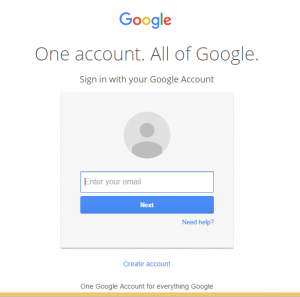
- If you let ISP import your contacts, a list of your contacts will be displayed in a grid below.
- You can choose which of you contacts to send an invitation.
- Contacts which are already on ISP will be sent a connection request. Contacts which are not on ISP will be sent an invitation to join ISP. Contacts which are already on ISP and are connection will be neither be sent a connection request or an invitation.
- Click on the invite button to send invites/requests.